Mithril keeps your website online
for your visitors in case your server goes offline. This means:
// HOW MITHRIL WORKS
Mithril stands in front of your websites, and it can improve performances and response time by a lot of modules.
One of them is the “Caching & Always Online” module.
Thanks to it, Mithril can serve static content instead of your web server (such as images, styles, javascript, fonts, videos, etc.). This module can even inject a Service Worker that puts all static contents in the browser cache, and can create an offline version of your website.
If this is not enough, as a customer you can enable the Always Online functionality and select which pages you want to archive in the Mithril static cache. This cache will be updated only if your website is online, and all pages you selected will be served by Mithril instead of your webserver. If your web server goes down or it’s unreachable, Mithril continues to serve your website contents, keeping your website online in a static version until it is back online.
Discover more Try it free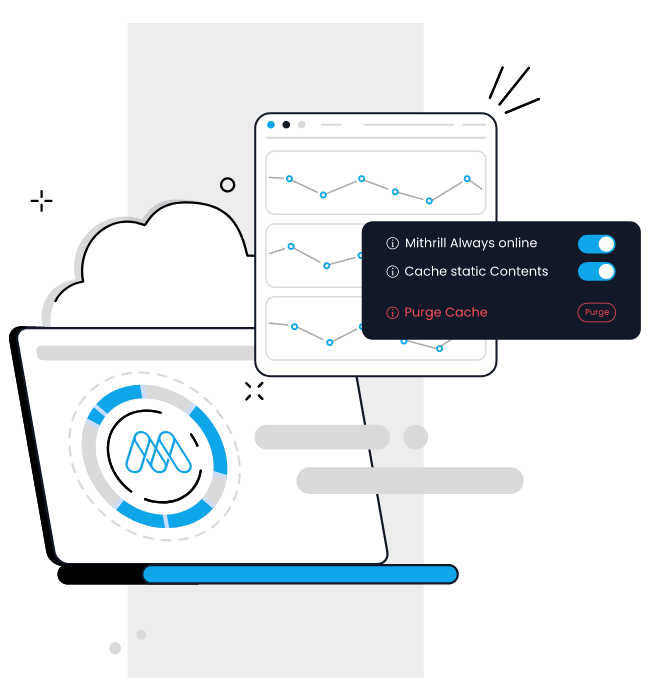
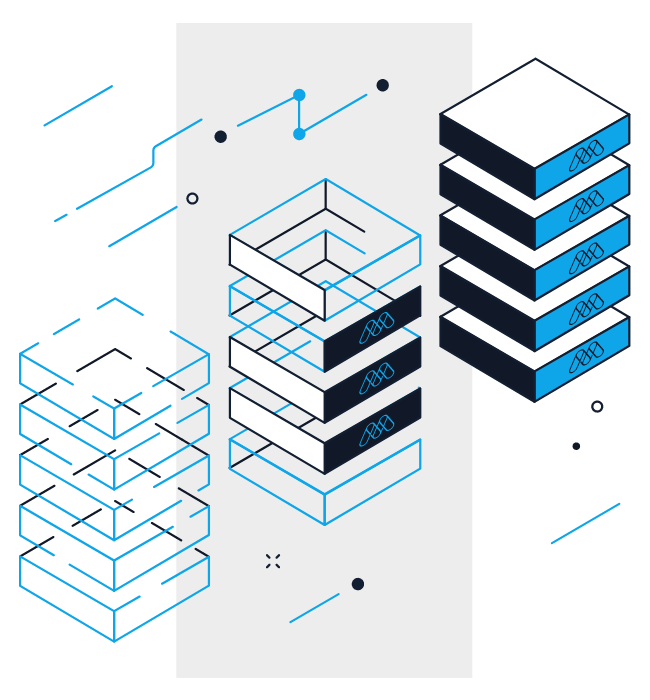
// BENEFITS
Better performance
Provide a great user’s experience on your website and great results will arrive soon!Putting a Web Application Firewall in front of your website will increase the latency by about 10% to 20%. This is because of the many rules and checks WAF must do before sending the response back to users.
No downtime
Keep your website always online as if the downtime never occurredIf your website is unreachable, or it’s in maintenance mode or is restarting, Mithril Always Online keeps a static copy of the latest online version of your website. So it replies to users instead of your webserver to keep your website always online.
Never offline website
Continue providing content to your users even when your website is downMithril can even inject a Service Worker to your website to create an offline copy on users’ browser and makes them able to view your website even without an internet connection.

// FEATURES
Caching and Always Online is a Mithril’s module which includes:
Service Worker
From online to the offline: it has never been so simple and it works!Service Worker is useful to put all static contents in the browser cache, and converts your website or web application to an offline web application.
Always Online
Make your website reachable at any time no matters what happensAlways Online lets your user add all the pages he or she wants in the static cache and then purge all cache or select what to keep or not.